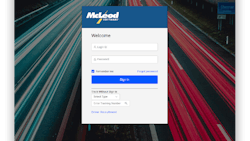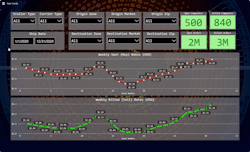McLeod Software enhances freight-matching solutions
With the new software updates, McLeod Software announced it has re-engineered its web access portals for LoadMaster and PowerBroker in ways that aims to help McLeod customers create a better branded internet presence for their company, and create a better experience for their customers, carriers, and drivers.
Driver applicants can fill out an application via the carrier’s website. When the driver completes the online application, a Driver Application record is created directly in LoadMaster, and the hiring process starts.
LoadMaster 20.2
According to McLeod, LoadMaster’s new Driver Management screen has been enhanced to include a configurable environment so the views most important to driver managers will always remain visible, giving driver managers a faster, more efficient workspace within the system.
McLeod’s current integration with EROAD has been enhanced beyond the current integration that provides existing driver hours of service and vehicle position reporting, to now offer outbound workflow with optional geofence arrival and departure reporting, driver-generated real-time reporting of stop-specific tasks, and outbound text messaging from the back-office LoadMaster users to their drivers. It also includes an updated integration solution the inGauge online benchmarking platform.
PowerBroker 20.2
McLeod PowerBroker now offers an open API-based Digital Freight Matching service to retrieve qualified carriers and loads, book carriers on loads and make counteroffers through integrated third-party capacity solutions. This type of integration will add available tractor capacity so that it is visible directly in PowerBroker. Because this new open published API can be used with a variety of service providers, customers can take advantage of new solutions that come to market faster.
With Version 20.2, an important enhancement to PowerBroker’s Waterfall Tendering is the addition of Routing Guides. This feature allows a broker to create and store a list of their preferred carriers based on experience. To provide better visibility for load tracking, enhancements have been made to store tracking requirements for each shipper and automate the process of initiating tracking services.
LoadMaster LTL 20.2
New features in LoadMaster LTL Version 20.2 bring asset-based LTL customers a broad range of capabilities to streamline day-to-day activities.
- Route My Bullpen for peddle moves: This new capability gives LTL carriers the tools to route freight faster by creating a filtered bullpen to route freight to peddle moves. The new function will generate recurring movements as well. This routing process considers locations and appointments, hazmat freight, certification status of drivers assigned to moves, and trailer capacity.
- Weight and inspection: The new LoadMaster LTL Weight and Inspection module was designed with the dock manager in mind, to provide a way to note orders where inspections are needed and record the results. This ensures the information recorded for the order is accurate in terms of weight, class, and other factors that affect the overall rate of the order.
- Cross dock manager enhancements: The Freight Staging dock enhancement allows operations workers to designate a staging area from available warehouse spaces, and trap trailers for freight on any outbound movement in lieu of using regional-based freight placement within a warehouse. This adds flexibility for the dock to optimize freight placement when dock space may be limited.
- Rating enhancements: LoadMaster LTL’s rating engine has been enhanced to help refrigerated LTL carriers use Average Pallet Weight for customer rating calculations. The systems D83 calculator has been enhanced to make it easier to calculate splits for pick-up and delivery partners. For furniture haulers, the rating engine now supports the ability to rate by seat. Seat data is captured as a freight item entry and can be used by the rating engine and tariff line items to calculate rates by seat.